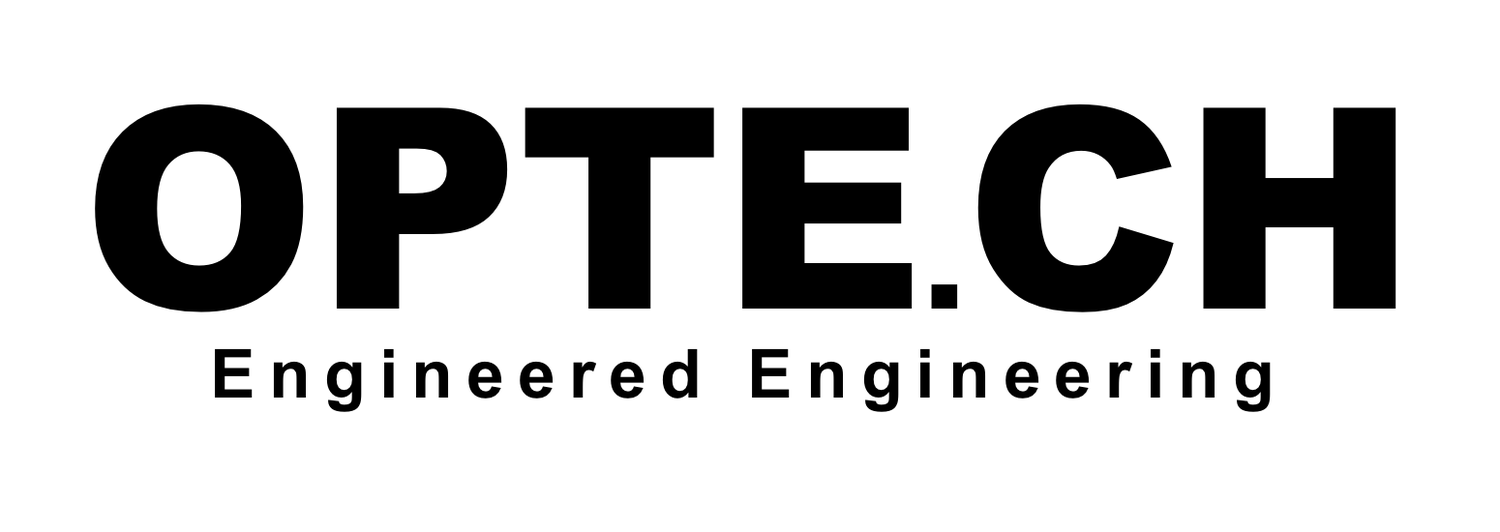Twitter's growth numbers have been a disappointment among investors and a large group of the company's enthusiasts. On one hand, having hundreds of millions of users is an incredible accomplishment. On the other hand, they are having tremendous difficulty bringing new users onto the service and keeping them there, especially for a company whose brand recognition is off the charts.
There are a handful of fundamental issues with both the perception of the service and the new user experience that will prevent this reality from changing. Make no mistake, I am bullish on Twitter and wouldn't think twice about declaring it my favorite thing on the internet, but these roadblocks must be overcome to see any meaningful change. Twitter has the potential to be the central hub for how people experience the digital world around them. It is social, it is news, it is entertainment, it is educational, it is anything and everything you want it to be. So why aren't more people signing up and sticking with the service if it is so versatile and powerful?
The Public (Mis)Perception of Twitter
Twitter has completely lost control over the perception non-users have of the service. People see hash tags on TV shows, periodic mentions of the company on the evening news, and sometimes a scandal or two. To someone who doesn't actively use Twitter, they can't even define what it is for or why they should use it. I frequently ask non-users why they aren't on Twitter and the response is always (I literally mean 100%) some version of, "What would I use it for?"
It is difficult to portray your company clearly when it is so many different things to so many different people. A cohesive message about the service they provide will either only apply to a subset of users, or it will be so miserably vague you will end up with something like Twitter's official Strategy Statement. Even asking the most enthusiastic users what Twitter is doesn't consistently yield a reply that inspires people to sign up. You can describe it as I did earlier, "It can be anything you want it to be," and scare them away because it sounds overwhelming. You can describe it with specific examples that are in line with the inquirer's interests or career and you might have more luck, but then you have to tailor an answer to every person and you will give them a skewed perception of what Twitter actually is. You can say, "Let me show you!" and quickly learn that your Twitter feed is probably only interesting to you while you overwhelm them rapidly navigating the lingo and stream.
I don't pretend to have the solution to this problem, but I can say with confidence that there is tremendous power in giving potential users the perception of your company that you want them to have. Consider the Apple Watch event where the most common criticism is their lack of their famous "why you need this product" speech that has so famously been an integral piece of all new product releases from modern Apple.
When users don't understand the need for what you are offering, you're going to have a very tough time getting them to spend time, money, or effort on your product. Twitter is overwhelming, but it doesn't necessarily have to be. Perhaps by fixing the daunting onboarding process Twitter can gradually change the public perception by converting the uninformed into enthusiastic users.
Twitter's New User Experience
Along with the breadth of possibility comes the abundance of complexity and ample confusion. If you can get people to sign up, which is a big if, they now have to navigate turbulent water as they build their network. Start with a few friends, maybe a favorite TV show or sports team, sprinkle in a couple of hobbies, and they've at least got something to look at.
Let's be honest though, the official Google account isn't the interesting source on Twitter for all things Google. Likewise official sports team accounts are usually boring and generic. Products, services, or TV show accounts just spam you with promotions and prompts to retweet content and spread the word. This isn't what makes Twitter great, not by a long shot.
There needs to be a smarter, simpler, and much faster way to show a new user valuable content that they care about. It seems safe to assume that most people who don't use Twitter today would sign up with skepticism, if they signed up at all. This means that every moment matters, every fraction of a second works against you if you aren't providing value. This is the new user experience, and right now Twitter is failing in a big way.
There is an opportunity to automate this initial experience by leveraging one of the largest data sets in the world to algorithmically determine what a user might be interested in. With some kind of seed to the profiling algorithm Twitter can present the user with high-level topics; then as selections are made, narrow the focus slightly. From here, you give the user a sense of the tweet volume and allow for adjustment via a slider or perhaps even automatically. Based on the frequency the user launches the app, what they do in the app, and how they have it open, you tailor the content in the stream to appeal to them. Very quickly, assuming subtle UI hints (not tutorials) show the user how, the user will hide the auto-followed accounts if they don't like them and start following accounts they do like – both of which improve the algorithm. Depending how good it is, you could even omit the tweet volume slider to simplify the process, just present great tweets on a valuable topic. If you're providing tangible value to the user, they will want to curate a list of people to follow, they will want to spend time on the service getting more value, and they will want to spread the word.
The fundamental point is that in less than 30 to 60 seconds, the user needs to be immersed in Twitter, and not just the app, but a version of Twitter that is valuable to that individual user. The friction experienced between launching the app and gaining value from it will overwhelmingly determine whether this person will remain a user. With every tiny hiccup, extraneous question, or mundane tap the user has to indulge for the sake of Twitter rather than themselves, the less likely they are to stick.
I mentioned it briefly above, but there will need to be some kind of seed for this algorithm. It doesn't seem likely that you can safely rely on people linking their Facebook profile, and even if they do link it, most people use Twitter so fundamentally differently that you don't want to scare them into thinking this is just a weird version of Facebook. You could ask for access to their contacts and seed it with their friends and who their friends follow, but that isn't a golden ticket either, not to mention the growing disdain for allowing access to your contacts within apps. This strikes me as the hardest problem to solve without having the user fill out some type of survey of their interests, which not only takes time and effort for no immediate apparent value, it's just a generally terrible first launch experience.
Maybe there is some solution in the huge pile of data Twitter has for this, or maybe not, but even a slightly uglier sign up process that generates a meaningful stream of content is better than the new user experience today. There are services like WeFollow and Twtrland that can help you to find people to follow based on search terms, but the average user won't invest this much in building a follow list until they've uncovered the value they get from their effort, if they ever do.
[UPDATE: Twitter has improved this process over the last year or so, but it still feels generic. I am pleased to see a very brief survey of the user's interests yield some suggestions that extended beyond the boring major brand accounts. Unfortunately, at no point during the signup process do they attempt to give the user any kind of idea what Twitter can be to them; nor is there any automated way to refine the list of who a user follows based on their activity. This is definitely a step in the right direction, but not enough to change the minds of people who have previously written off the idea of using the service.]
Now What?
Experienced users have a list of complaints and requests about the service too, many of which I would agree with. However, the public perception of Twitter and the onboarding problem strike me as two major flaws that most directly impact the growth outlook for Twitter.
Clearly this isn't a simple solution, or Twitter would have done it already. However, there are very basic and obvious roadblocks for the new user experience that prevent Twitter from growing like investors want and enthusiasts imagine. Twitter is one of the greatest services and inventions in recent history, but they're far from realizing their full potential. The overwhelmingly emphatic supporters of Twitter, like myself, are large in number and I believe highly justified in their beliefs, but we seem to be running up against the limit of how widespread the service can get without addressing these basic concerns.